Demographics
It is important to gather demographic information about customers whenever you can. When an individual contacts you to register for an event or make a request, use that contact to chat with the Individual about his or her demographic information.
The Demographics link opens a form allowing you to enter a range of demographic information about the individual, as well as BPA and CPA information.
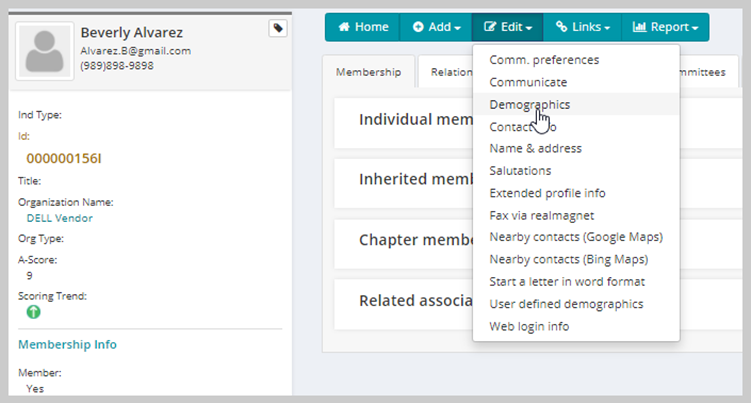
You can enter the following:
-
The individual's nick/badge name (for event purposes).
-
Gender, date of birth, social security number, graduation date, license number
-
Annual salary, political party, marital status, ethnicity, number of years in practice, and biographical information
-
The individual's default Currency
-
The individual's available credit, put the individual's credit on hold, and enter a reason why the credit is on hold. If you check credit hold?, then when the individual makes a purchase in Centralized Order Entry, the payment must be in full or the balance must be less than the credit limit amount (if a value is entered) or the individual will not be able to save the purchase. You may also enter a Credit hold reason to enter why the Individual was put on credit hold. The system option EnforceCreditLimit must be set to true for these rules to be enforced.
-
Should it be necessary, you can indicate that the person is deceased.
-
Enter the individual's BPA Information.
-
If applicable, enter CPA Information for the individual.
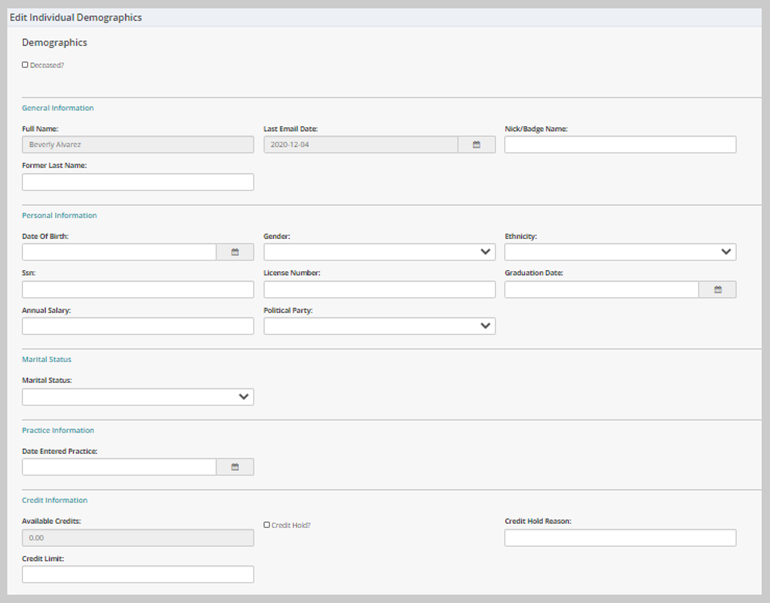
Tip: The CPA Information fields will only display if the EnableCPAFunctionality system option is set to true.